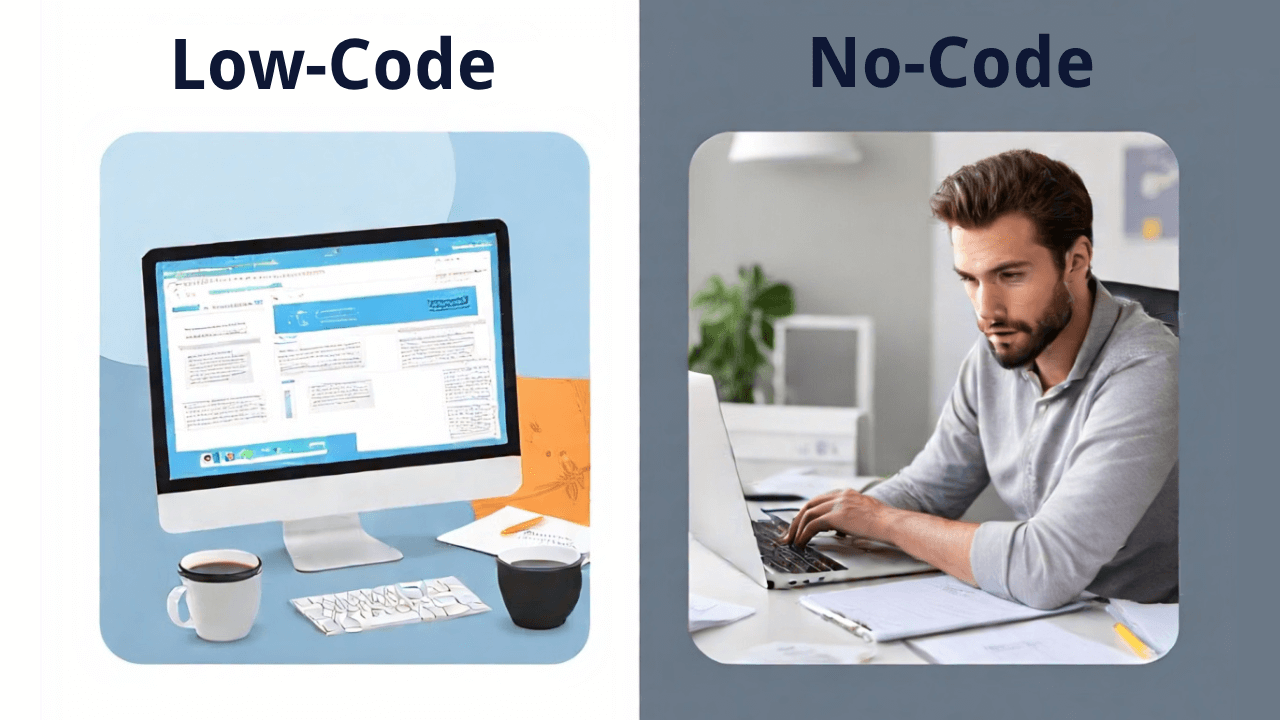In today’s fast-paced digital world, businesses are constantly seeking ways to innovate quickly, improve operational efficiency, and stay competitive. This has led to the rise of two game-changing technologies: Low-Code and No-Code platforms. These platforms enable users to create applications, automate workflows, and develop solutions with little to no coding knowledge. But what exactly sets them apart, and which one is best for your needs?
What is Low-Code?
Low-code platforms provide a development environment where users can build applications with minimal hand-coding. These platforms include pre-built templates, drag-and-drop components, and other visual tools to facilitate app creation. While they don’t eliminate the need for code entirely, they significantly reduce the amount of coding required, making app development accessible to non-developers and speeding up the process for professional developers.
Low-code platforms often allow for greater customization and flexibility than no-code options. Developers can add custom code when necessary to extend the functionality or integrate with other systems.
Popular Low-Code Platforms:
- OutSystems
- Mendix
- Microsoft Power Apps
What is No-Code?
No-code platforms, on the other hand, take the simplicity of low-code one step further by removing the need for coding altogether. These platforms are designed for business users and non-technical professionals who want to create applications without writing a single line of code. No-code tools rely heavily on visual interfaces, pre-built components, and workflows to allow users to design applications through simple drag-and-drop actions.
No-code platforms are perfect for individuals who have a specific vision or business process they want to automate but don’t have programming experience.
Popular No-Code Platforms:
- Wix
- Bubble
- Adalo
Key Differences Between Low-Code and No-Code
While both low-code and no-code platforms aim to democratize app development, they cater to different user needs and offer varying levels of flexibility. Here’s a quick comparison:
-
Target Audience:
- Low-Code: Primarily designed for developers with some coding knowledge, although non-developers can also use it with the help of templates and pre-built components.
- No-Code: Aimed at business users, marketers, and other non-technical individuals who want to build solutions without any coding.
-
Customization and Flexibility:
- Low-Code: Offers more customization options. Developers can write custom code to extend functionality or tailor applications to their specific needs.
- No-Code: Limited customization. Users are often confined to the pre-built components and templates offered by the platform.
-
Complexity of Applications:
- Low-Code: Ideal for developing more complex applications, as users can combine visual design with custom code to create highly functional apps.
- No-Code: Best suited for simpler applications, such as websites, forms, or basic workflows, which don’t require extensive logic or integration.
-
Speed of Development:
- Low-Code: While faster than traditional coding, development may take longer compared to no-code platforms due to the need for some coding and debugging.
- No-Code: Extremely fast development. Since everything is pre-built, users can create an application or workflow in a matter of hours or days.
-
Cost:
- Low-Code: Typically more expensive due to the flexibility and features it offers. However, the cost is justified for businesses requiring custom-built solutions.
- No-Code: More affordable, especially for businesses that need simple solutions with limited functionality.
Which One is Best for You?
Choosing between low-code and no-code depends on your needs, resources, and the complexity of the projects you want to develop. Here's a guide to help you decide:
-
Choose Low-Code if:
- You have a team with some coding knowledge or want to integrate custom code into your applications.
- You’re developing more complex apps that require deeper functionality and customization.
- You need scalability and future-proofing, as low-code platforms allow for more advanced features and growth.
-
Choose No-Code if:
- You want to quickly build a simple app, website, or workflow without learning how to code.
- You are a business user or entrepreneur without a development team.
- You’re looking for an affordable and efficient way to test and deploy an idea with minimal time and resources.
Final Thoughts
Both low-code and no-code platforms have revolutionized the way applications are built, but they serve different purposes. Low-code is a great choice if you need flexibility, customization, and are willing to invest some coding time. On the other hand, no-code is perfect for rapid prototyping, automating simple tasks, and empowering non-technical users to create solutions on their own.
Ultimately, the best choice depends on your goals, the complexity of your project, and the skill set of your team. Whatever platform you choose, both options open up new possibilities for innovation and efficiency in the development process.